TikTok
- andreacpmotril
- 6 ene 2021
- 3 Min. de lectura
TikTok... Does remind you of something? No, we are not referring to the clock sound!⌚
Maybe you know what we are taling about, maybe not; in any case, we present you the app of today: TikTok.
In our Didactic Unit, we will be using TikTok as the last digital resource, since it'll be used in the last session - the extracurricular one. That's why we will be presenting you the - literally - app of the moment, the center of not only kids but also teenagers, yound adults, adults and even the elder generations!
What is TikTok?
TikTok is defined by Common Sense Media as a 'social network for sharing user-generated videos, mostly of people lip-synching to popular songs. It was originally called musical.ly (pronounced MU-zik-lee). Users can create and upload their own videos where they lip-synch, sing, dance, or just talk. You can also browse and interact with other users' content, which covers a wide range of topics, songs, and styles. These videos can be grouped by hashtags, which often correspond to challenges or memes.'
As other already presented resources, TikTok is part of the social network and media circle, meaning that any user is exposed to the content posted there. As in other posts, we advise everyone to configure their privacy settings, and follow the other tips we've talked about.
How to use TikTok?
Creating a TikTok account is as easy as in other posts, entering a email account or a phone number, and after a verification and the typical proccess, you will have your account. Most users use it to consume content, but uploading content is easy as well!
To do so, click on the '+' button. You will load to your camera, with some buttons! Those correspond to (from the top to the bottom): Flip (to flip your camera), Speed (the speed you are filming), Beauty (Beauty mode), Filters (wide variety of applicable filters), Time (useful tool to establish time of filming - free hands mode-), the red button on the bottom center to film or stop filimng. at its left are some effects and at it's right your gallery to upload videos or images from it.

Once you start filming, you can stop at any time inside the 1 minute maximun TikTok offers. You can stop and continue, making some cuts and transitions! Some creators get really creative with them!
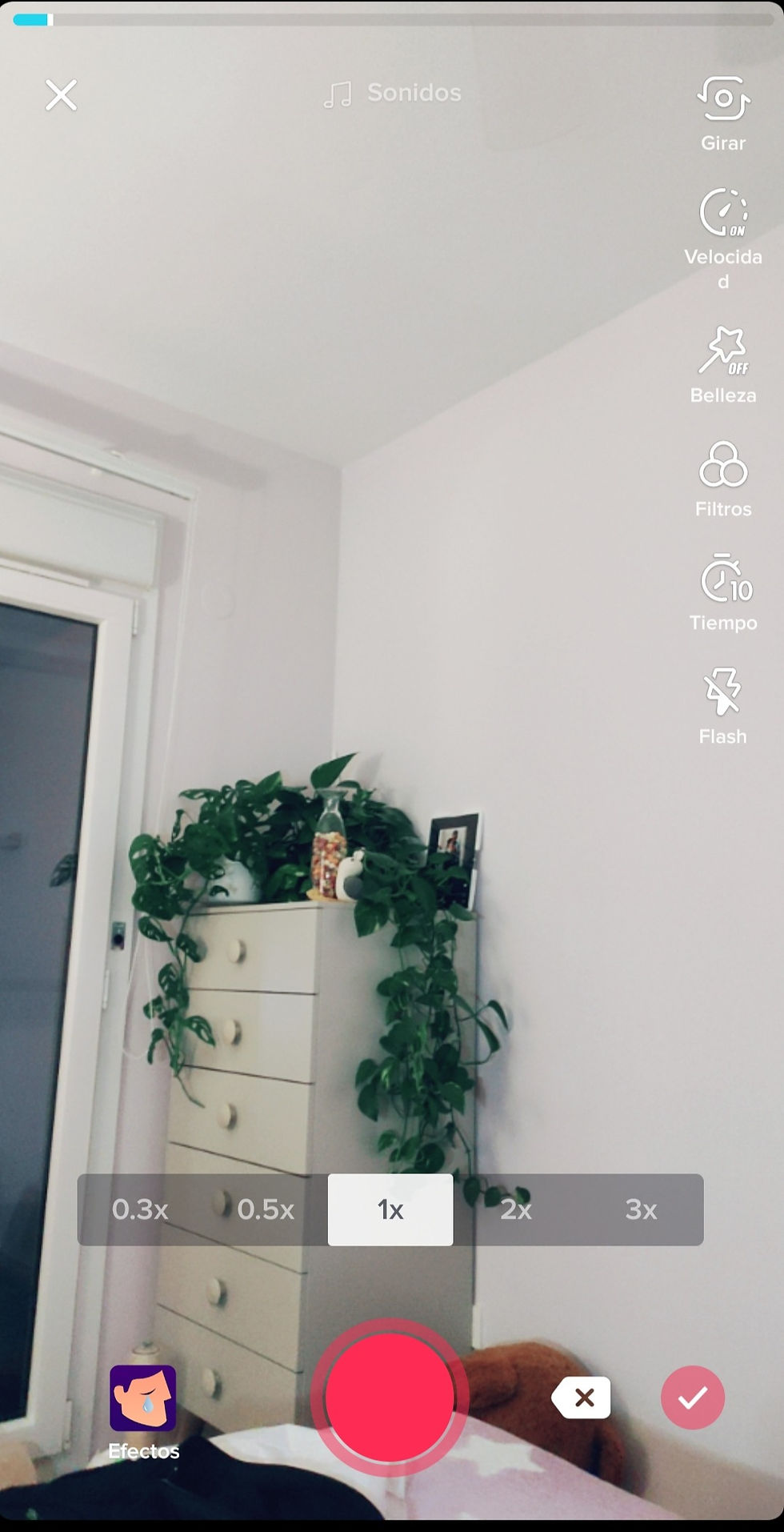
After you have your content filmed, you will access to a new screen in which you can add some more filters, adjust video clips, add voice effects, add a voice-over, add music and cut it, adjust music and original file audio, add text and stickers!

You may click 'Next' once you are done, accessing to the 'Publish' screen, where you can write some text, add hashtags and your friends accoun inside the 150 character limit! You can also set up who can see your video and what they can do with it!

Once published, you can see the 'Views', the 'Likes', the 'comments' and clicking on the three points on the right you unfold some more options like dueting this video. This work for every other video, not only yours.
Parents often question the safety of this network, and not because they think this concrete network is untrustable but because of the "boom" and the influence it has on their children. Again, following the advice from our 'Social networks' post, the users won't have any problem. But setting up some settings is not enough. You need to have contact with your kid, that way you will know when something is happening, when something has gone through the shields you have built, not only on the online life but also on the offline life. Try to go beyond the 'parent' figure and become their best friend, avoiding controlling their life, instead be a part of it!
What has TikTok to do with out project?
We will explain better on the correspondent session but in sumary, students will have to record a TikTok showing what they did on this session! Since it's not a real session, we have prepared an example for you to see! We are no experts on this network, this is a really normal content we put much effort in!
Here is the video, if you are not able to access to TikTok!
We hope you enjoyed this post and learned something new today! See you in another post!

Comentarios